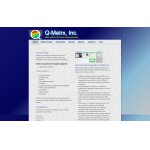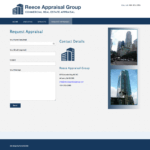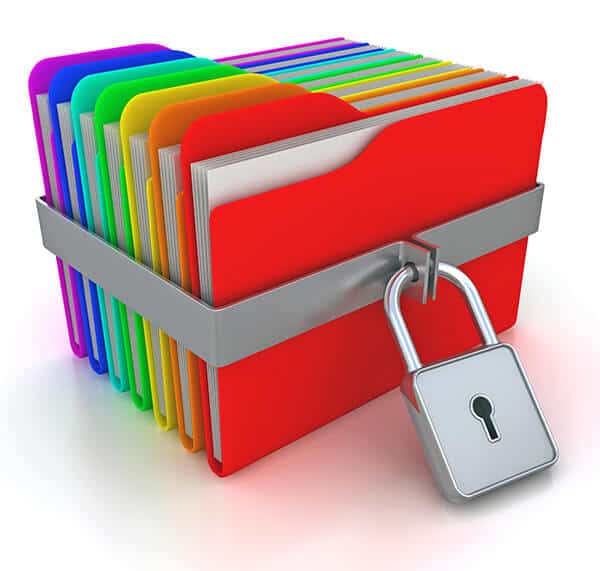A website for a research group in California.
emily sparkle
Reece Appraisal Group
A raffle-item winner, this starter site for a new business venture took less than two weeks from concept to launch. (The whole project was completed in less than 35 emails!)
Password Problems?
How to remove saved passwords from your browser when WordPress gets wonky. This article links to current instructions for all modern browsers.
What do you call the child of a child theme?
Sometimes you find a Child Theme that looks almost perfect, but you want to make changes. Asking the Google for “child of child theme” turns up futile until you turn to GitHub.
Behold, the cousin to the child of child theme, the theme customizations plugin.
https://github.com/woocommerce/theme-customisations
Re-Installing WordPress
There are times when it’s appropriate to reinstall the latest version of wordpress. This is not nearly as scary as it sounds, especially if you use the one-click install for WordPress that mosts hosts provide.
- Via FTP, rename the root folder of your website. I tend to append the folder name with .old.
- In your Control Panel, remove the now renamed installation from the installations list. Removing it from the list will not delete the files in the renamed folder from your site.
- Create a new WordPress install using the one click install system. The new directory should be the same as the .old one.
- Replace the contents of the wp-config.php file from the .old site in the new site’s wp-config file.
- Replace the wp-content folder from the .old site to the new. I usually rename the new wp-content by appending it with .fresh and then bring the old one in.